Best Applicant Tracking System
Manage the entire recruitment and applicant management process smoothly from a single, easy-to-use interface and improve recruiter productivity.
Manage the entire recruitment and applicant management process smoothly from a single, easy-to-use interface and improve recruiter productivity.
Hire the right candidates and manage talent pipelines
Improve team productivity
Optimize your recruitment strategy with insightful analysis
Effectively attract top talent
Streamline and automate the recruitment process to help organisations find and hire the best candidates for open positions.

Find out more about Candidate Management
Identify vacancies and create job openings with a detailed description and requirements. Kick-start and manage an effective recruitment process.
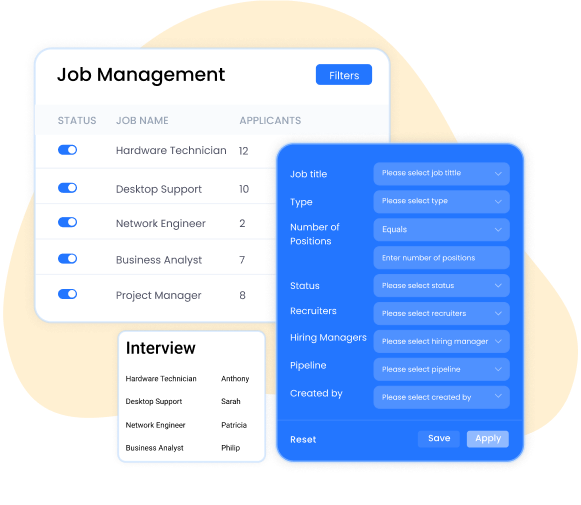
Find out more about Job Management
Analyze, extract and store the resume data of candidates with a powerful resume parser.
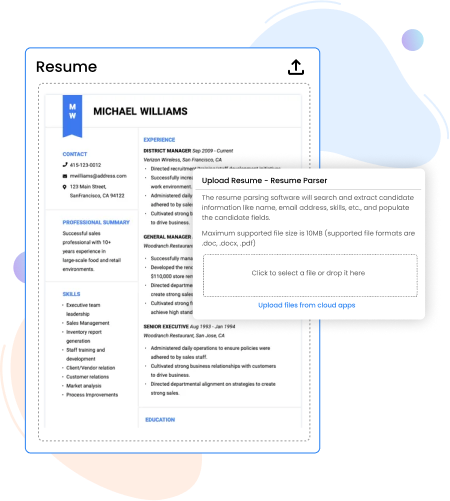
Find out more about Resume Parsing
Establish an esteemed recruitment process and an effective communication system with an advanced career portal.
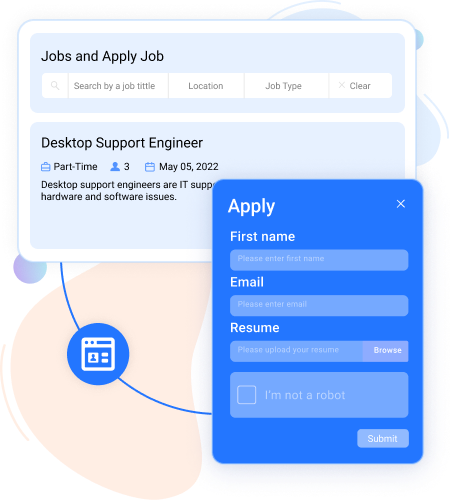
Find out more about Career Portal
Design your flows to automate your hiring process. Automation flows can send email notifications for events such as shortlisted candidates, interview updates, rejection emails, offer letters, and many more.
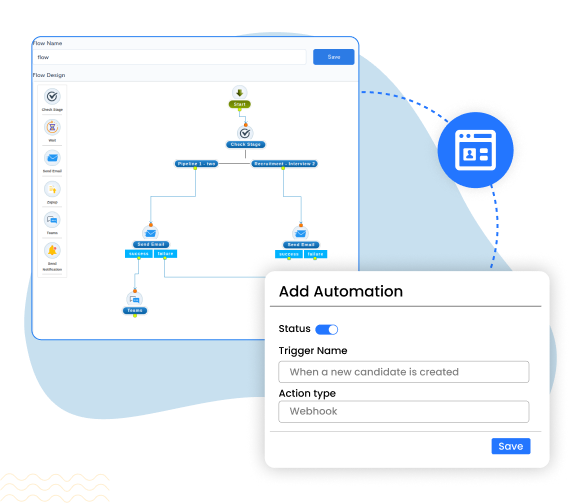
Find out more about Workflow Management
Import numerous candidate profiles from several prominent platforms at once using CSV and XLS file formats.
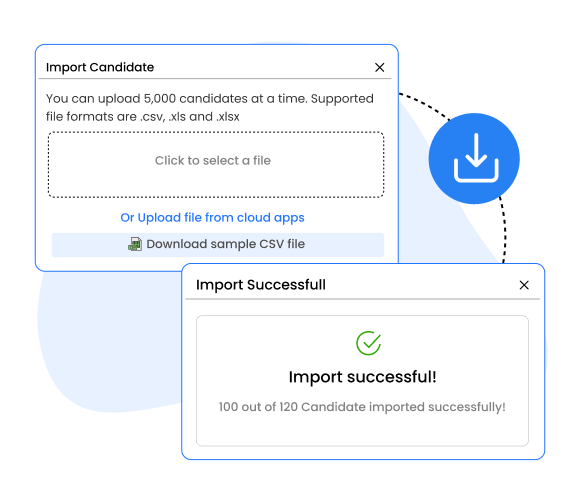
Find out more about Import Candidates
Alert candidates about recruitment updates via email and text message to keep them informed and reduce the need for recruiters to follow-up manually.
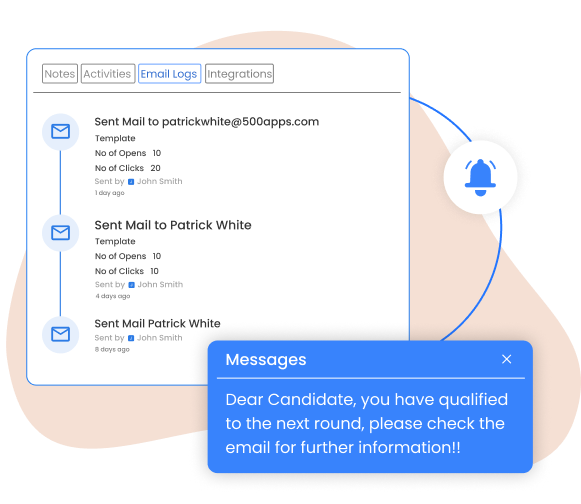
Find out more about Real-time Notifications
Create streamlined workflows from real-time email communication to sorting profiles for automating your entire hiring process.
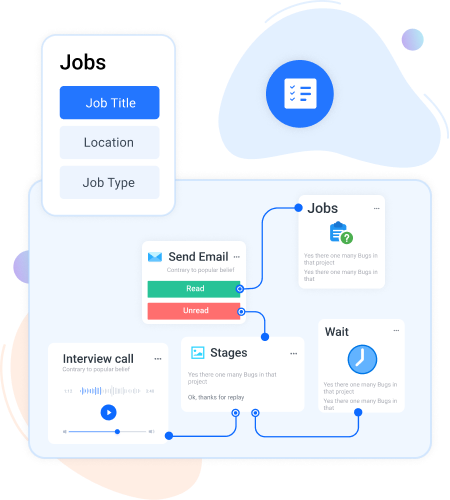
Find out more about Automations
Track each candidate's application through the recruitment process, which includes stages such as applied, shortlisted, assessed, interviewed, on hold, and offered.
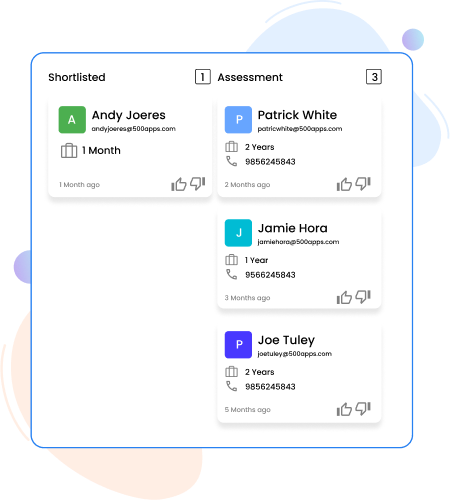
Find out more about Kanban Board
Set up multiple departments to customise the hiring process to the needs of the department.
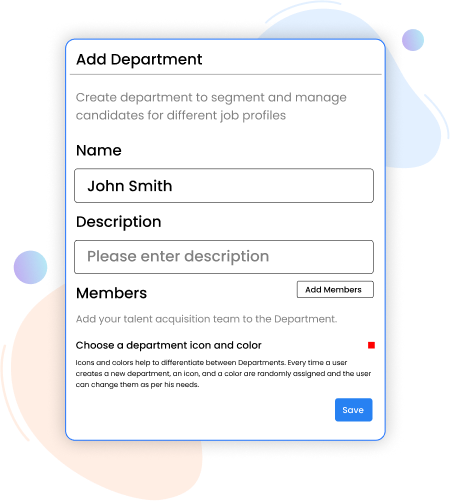
Find out more about Unlimited Departments
Design workflows to automate the hiring process and send out automated notifications as candidates advance through the recruitment pipeline.
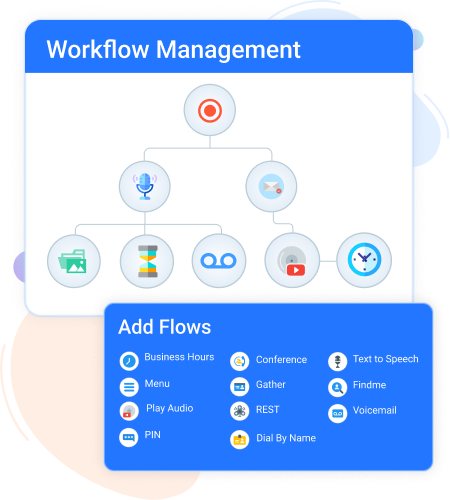
Find out more about Visual Workflows
Create custom hiring screening stages for candidates based on your job requirements.
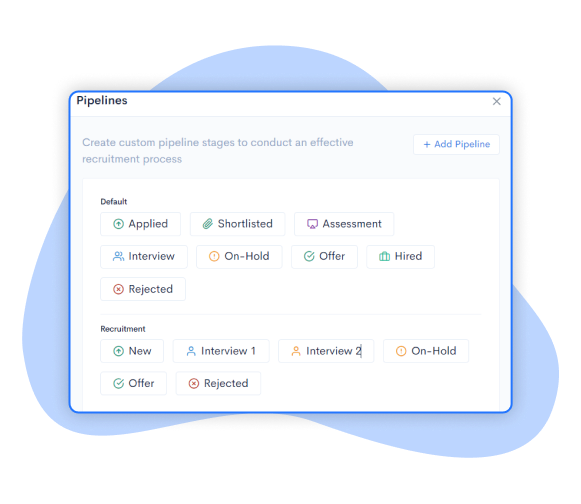
Find out more about Custom Stages
Send email notifications to the applicants at every stage of the hiring process with customizable email templates.
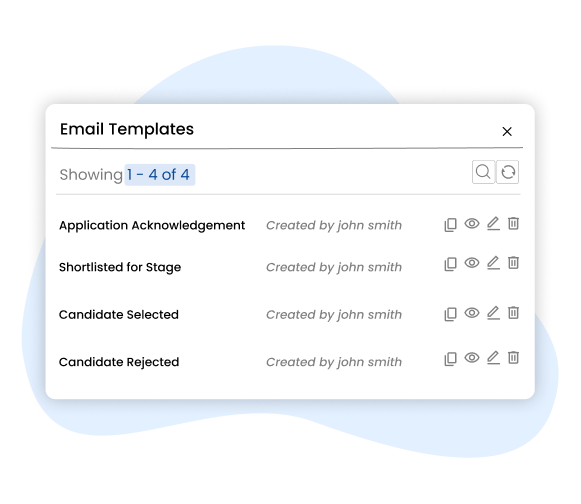
Find out more about Email Templates
Allow hiring managers and recruiters to customise the ATS to their needs and gain a complete picture of each candidate and job.
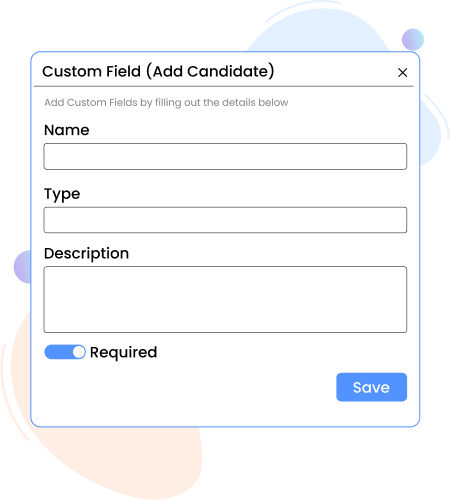
Find out more about Custom Fields
Based on factors such as skills, experience, education, location, and more, narrow your search results to fit the desired candidates for each job.
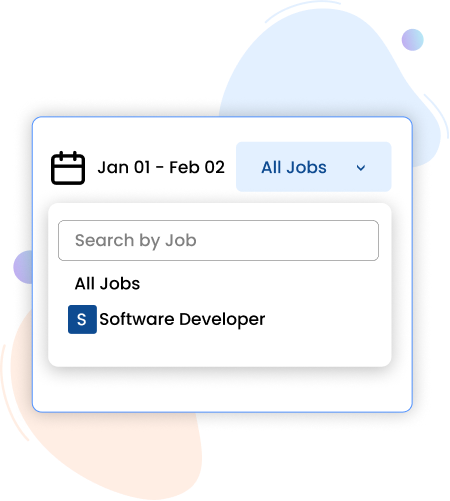
Find out more about Filters
Provides a user-friendly interface for recruiters to access essential information about their hiring processes, such as job openings, applications, candidate pipelines, and more.

Find out more about Intuitive Dashboard
Streamline the hiring pipeline, and get the best workforce for your organization by seamlessly connecting your favorite tools.
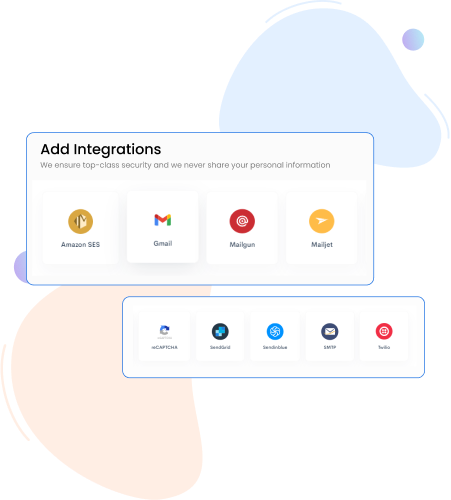
Find out more about App Integrations
Allows recruiters to monitor the candidate's progress through the entire hiring process, from initial contact to hire.
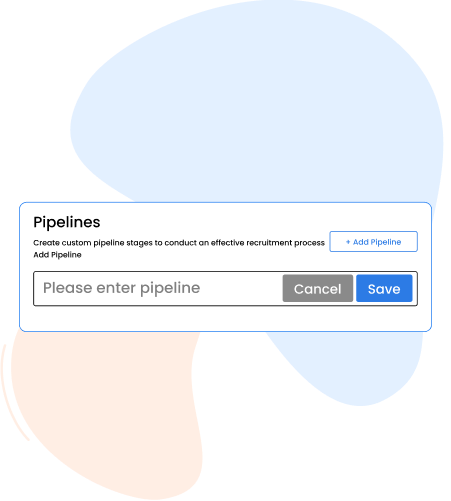
Find out more about Recruitment Pipelines
Host the career page on your custom business domain to look professional and trustworthy.
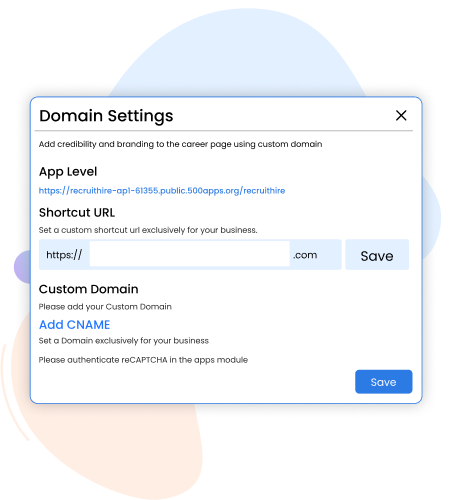
Find out more about Domain Customization
Integrate your email provider with RecruitHire inbound URL to automate inbound email service and store all the job applications on one platform.
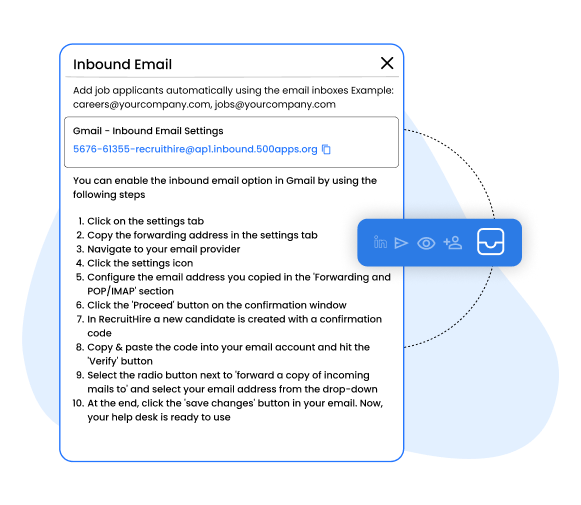
Find out more about Inbound Email Integration
Amazing tips and how-to guides to help businesses succeed like the Fortune 500.
Recruitment is one of the most crucial functions for any business, both for the employee and for the employer, so the process has to be as easy and effective as possible. The 10 tips you will find here will help you with this.
This guide is intended to help business owners understand how to automate their hiring process. This will give an overview of how to automate their hiring process, targeting the most relevant areas.
Learn how an efficient job management software can benefit you in your recruitment process.
Employees are at the heart of an organization's work operations. While recruitment is the backbone of global enterprises, getting new staff into a company is complex. When the recruitment process is handled poorly, the quality of employees in the organization will suffer.
An applicant tracking system (ATS) helps recruiters collect, organize, and track candidates through the hiring process. For organizations with a large workforce and employee strength, candidates hiring at frequent intervals are normal. That's when an applicant tracking system comes into play.
An applicant tracking system (ATS) is an integrated technology solution that streamlines recruiting, hiring, and management of employees. Learn more about the benefits of an ATS, including cost savings and increased productivity.
The ATS (Applicant Tracking System) is built to run through a resumes collection automatically. The software filters out the few likely candidates so that the recruiter can manually evaluate them before interviewing them.
Applicant tracking systems are designed to help human resources professionals ensure quality control over their recruitment process.
An applicant tracking system can streamline your hiring process by managing your recruitment pipeline in one easy-to-use platform.
This article talks about the different recruitment methods to help employers find the best employees for their company.
Investing in your employees is the best way to build your business. The Interview Assessment Test gives you an objective way to assess job applicants before you hire them.
Whether you're a small company looking to scale or an established enterprise with a big hiring plan, recruiting online will become the norm.
A job management app is a software that you can use to manage your workforce. You can assign jobs, set schedules, and track work hours from the app.
Well, the first step is to upload the candidates’ documents into the resume parsing software. This can be done manually or automatically.
Even for those with earlier experience running a business in a competitive industry, startup management can be a difficult task.
It saves time and allows company personnel to concentrate on other tasks, such as developing effective questions and exams for evaluating candidates.
Analyzing each resume individually is a difficult task. It consumes a significant amount of time and effort. Resume parsing is preferred by successful firms.
A Kanban board is a type of management tool that aids in the visualisation of work and the maximisation of efficiency.
Recruitment is a process of identifying, attracting, and selecting the best candidates available to fill job openings.
Kanban Boards are a flexible working tool. It is a way to visualize work and manage tasks. Find out more on how Kanban Boards help with the recruiting process.
Webinar - Live Weekly
Register now and see how 500apps can help run your business like the Fortune 500